Note: Do NOT enable the shifter emulation together with a wired OEM BMW shifter, that will be pretty confusing for the TCU, so dont do it...
1. Read EVERYTHING on how the BMW DCT gearbox control works, if you don't read or pay attention, it will not work as expected.
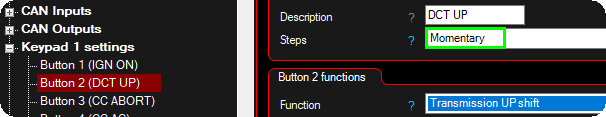
2. Assign all digital inputs found on the OEM shifter:
Note: Momentary switches is needed, above is an example with a CAN Keypad and the DCT UP shift.
Required digital inputs
•Transmission DOWN shift - Momentary.
•Transmission UP shift - Momentary.
•DCT Mode Switch - Momentary.
•Transmission Neutral Switch - Momentary.
•Transmission Reverse Switch - Momentary.
Note: The reverse is commanded until any other input is triggered (except Drivelogic UP/DOWN inputs).
Optional, but recommended, otherwise the Drivelogic mode in TCU is "uncontrolled".
•DCT drivelogic DOWN - GEN1 only.
•DCT drivelogic UP - GEN1/GEN2.

3. Verify to make sure all shifter status changes with the pressed buttons.
Note: All the above inputs must be assigned as digital inputs and verified to work before continuing.
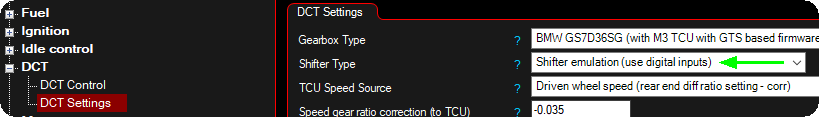
4. Enable the Shifter emulation in DCT --> DCT Settings, shifter type.
Note: On the BMW E9x (GEN1), the 0xCF27 error code will be present in the TCU in shifter emulation mode, since the LIN (backup) communication between the "shifter" and TCU is not there, but according to all testings, nothing is affected except there is no backup signal.