MaxxECU MINI/STREET/V1 does NOT have built-in knock sensor support, but external electronics can be used to achieve a simpler knock control feature.
MaxxECU RACE and PRO has true built-in knock control which can be found here.
Example external knock detection electronics
•Phormula knock analyzer KS-4 - 0-5V output
•Plex knock monitor V2 - optional CAN bus output
External 0-5v knock detection electronics wired to MaxxECU analog input channel
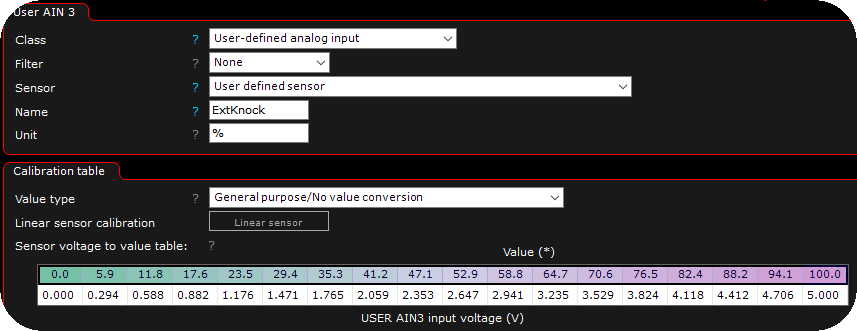
In the above example an external knock detection tool with analog input connected to the MaxxECU analog input 3 (AIN 3). The calibration table is scaled from 0%(0V) to 100%(5V) where 0% is no knock and 100% is probably knocking like hell. Inputs --> AIN.
Usage of the external knock value (0-100%)
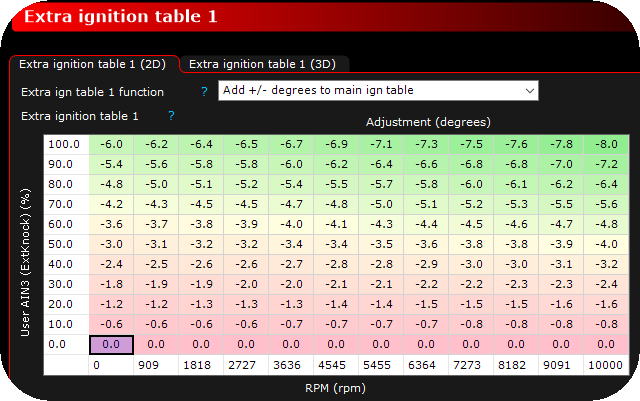
By using an extra ignition table (Tuning --> Extra ignition table) we can directly lower ignition based on knock level from external source.
Advanced warning based on knock level from external source
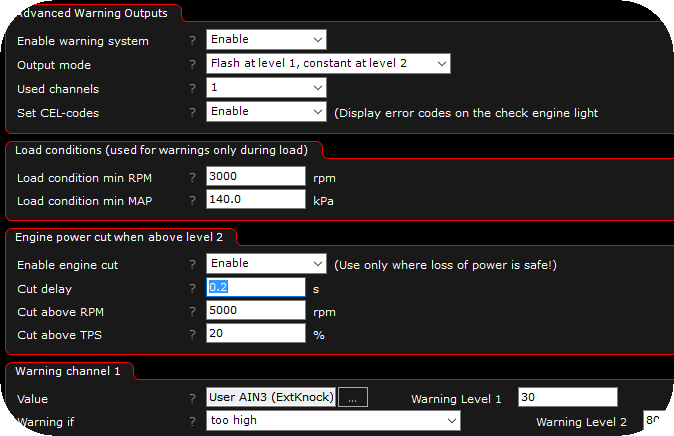
Activate MaxxECU advanced warning system. The above example MaxxECU will warn the user when the knock level is 30% and above 80% we completely shut down the engine. If MDash is connected to MaxxECU, the user will get on-screen warning and can take further actions. The warning system can also trigger an output.
Combine MaxxECU advanced functionality for external knock control
To give you a good example of the flexibility of MaxxECU, here is an example of how things can be done in MaxxECU.
1. External knock electronics wired to MaxxECU analog input 3 (AIN 3)
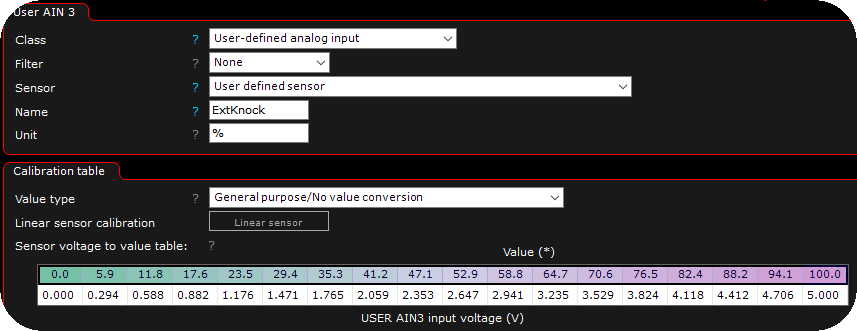
Inputs --> AIN 3 (0-5V). 0V = no knock, 5V = knock as hell.
2. Add an internal counter to increment counter when external electronics detects detonation
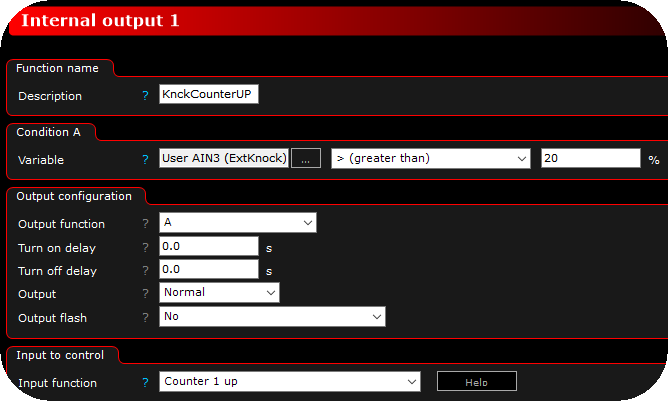
In the above, each time the external electronics send more than 20% knock level, MaxxECU internal counter 1 is incremented.
Advanced --> Internal outputs.
3. Add an internal output to decrement the knock count value when no knock detected within specific time
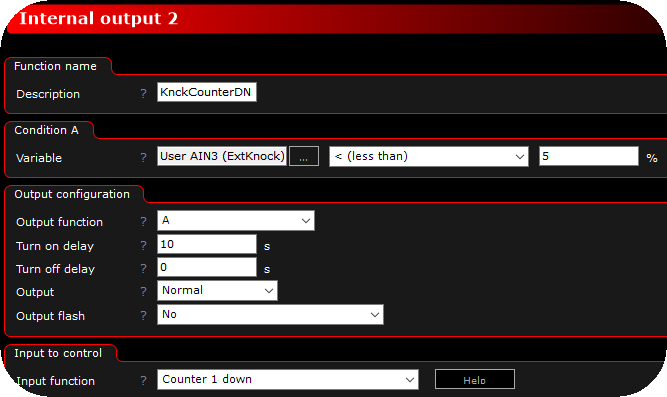
A new internal output (Advanced --> Internal outputs) is created to decrement the Counter 1 value (which represents number of knock levels above 20%).
If no knock level above 5% is detected during 10 seconds (turn on delay), Counter 1 value is decremented one step.
4. Knock level counter settings (Counter 1)
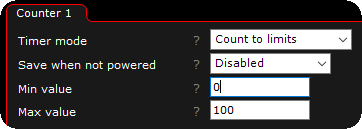
Right now we have the following:
•A RealTime Data value for knock level (User AIN3) with a 0% to 100% knock value
•A RealTime Data value for knock levels above 20% (Counter 1)
Note: All RealTime Data values can of course be used in advanced warnings, and also be showed on MDash tablet.
5. Lower ignition timing based on the knock counter (Counter 1)
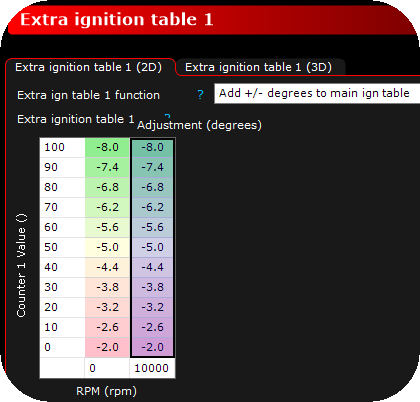
By combining external knock level electronics, internal outputs and a counter we have a very advanced knock control function.
Summary:
1.External electronics detects a knock level above 20%.
2.A counter is incremented by 1 each time a knock level above 20% is detected.
3.When 2 knocks (knock level above 20%) are detected, ignition is retarded using extra ignition table.
4.If engine continues to knock even when ignition is retarded, more retard is required when Counter 1 is incremented.
More knocks --> More ignition retard.
No knocks during a time period --> Less ignition retard.
Note: Use with caution...