The KMS CAN Display is supported in MaxxECU as an dropdown option in CAN settings.
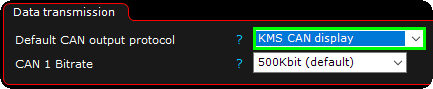
How to activate the CAN protocol for the KMS CAN Display, https://kms.vankronenburg.nl/kms-can-display-set.
Available data from MaxxECU
•Actual rev limit used.
•Anti-lag correction.
•BARO.
•Battery voltage.
•Boost duty.
•Coolant temperature.
•EGT 1.
•EGT 2.
•Engine RPM.
•Ethanol concentration.
•Fuel duty (primary).
•Fuel duty (secondary).
•Fuel temperature.
•Intake temperature.
•Ignition advance angle.
•Lambda bank A.
•Lambda bank B.
•Lambda corr bank A.
•Lambda corr bank B.
•MAP
•Oil pressure - See example below to activate.
•Throttle position.
•Total ignition compensation. <-- we send real ignition angle here, 0.1% in dash = 0.1 degree correction.
•VSS Gear.
•VSS Speed.
•Wheel slip.
Example
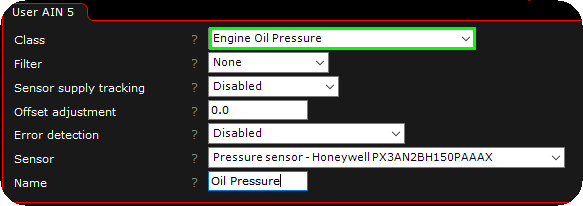
To make the the KMS CAN Display to display oil pressure, you need to have a wired 0-5V pressure sensor to MaxxECU, and set the class to Engine Oil Pressure.
Message ID transmitted
•0x28
•0x29
•0x2A
•0x2B
•0x2C
•0x2D
•0x35