Note: Lotus Elise/Exige 2007 uses a 1Mbit CAN bitrate, while the 2009 models uses the slower 500Kbit bitrate speed, make sure to select the correct speed in MTune, see below examples.
Instrument cluster outputs
•Speedometer. <-- requires external mounted vehicle speed sensor, uses MaxxECU vehicle speed (VSS or wheelspeed).
•Fuel level indicator. <-- requires external fuel level sensor wired to MaxxECU Analog inputs., see below example.
•Coolant temp.
•Engine RPM.
Not working/issues.
•Shift light indication will light up 500 RPM before the actual and used rev limiter rpm.
•Oil pressure light, see example below.
•Traction light is connected to MaxxECU Traction control system, and will light up when MaxxECU is limiting power.
Confirmed to work models
•KOMO-TEC EXIGE S-280.
Changelog
Wheel speed correction function added in MTune 1.142.
Initial supported in MTune 1.122.
Lotus Elise/Exige instrument cluster
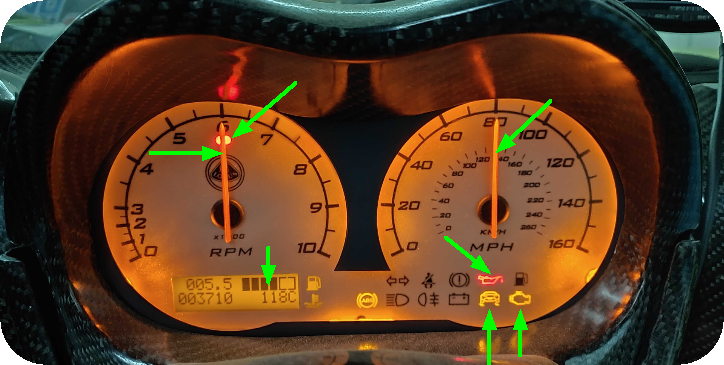
Arrow explanation
Green (light): Working.
Green (dark): Working (but not controlled by CAN).
Blue: Not ECU controlled.
Orange: Partly controlled by MaxxECU.
Yellow: Turned off.
Lotus Elise/Exige ECU

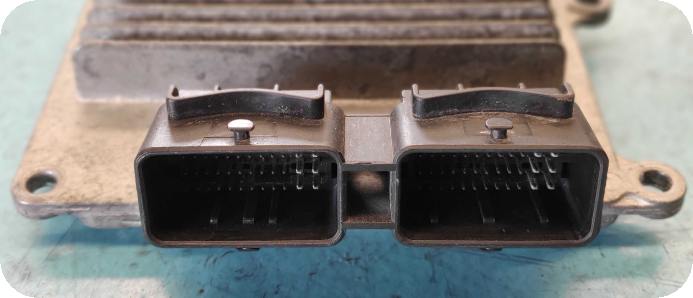
Examples
Fuel level indication in instrument cluster using a wired fuel level sensor
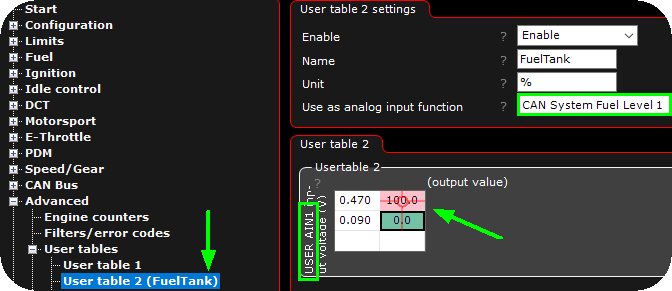
1. Wire in the fuel level sensor to a MaxxECU analog input channel, make sure you get sensor input voltage difference when moving the fuel level sensor from min to max level.
2. Create a new user table, right click on the load axis, select change axis source and find your AIN channel and rescale to suit your need.
3. The output value must be 0 to 100, representing fuel tank fill level, 20 means 20% fill level, 90 means 90% fuel tank level.
4. The 0-100% value will be send to the instrument cluster via CAN.
Oil Pressure warning light indication (using a wired analog pressure sensor)
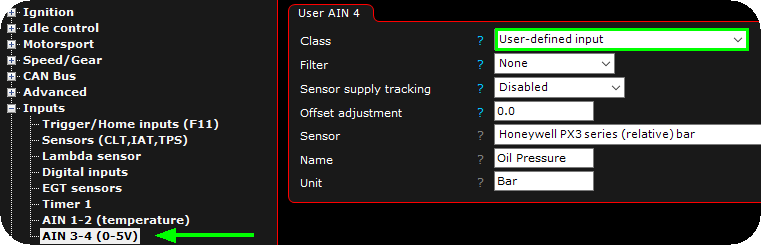
1. Wire an oil pressure sensor to any available analog input channel and change to the appropriate calibration and settings.
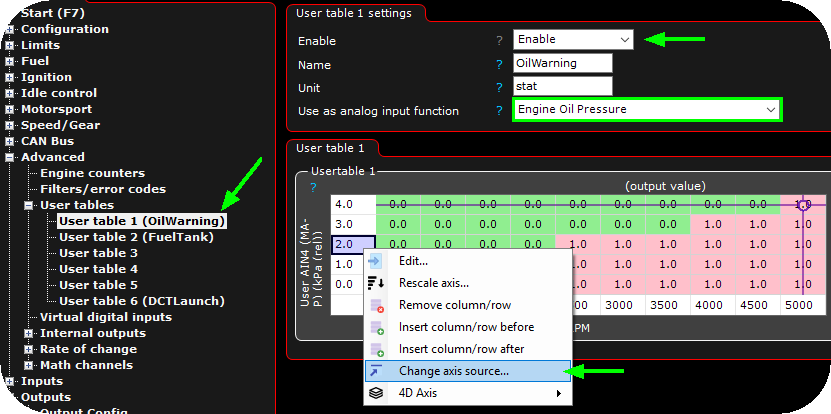
2. Head over to Advanced --> User tables, user table X and enable an table. Give it a good name and select the Engine Oil Pressure as use as analog input function. Also right click on the axis, select change axis source and select your AIN channel with the oil pressure sensor and set sensor scaling.
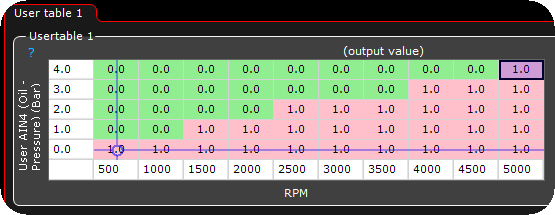
3. Populate the table with values to suit your need, the Oil Pressure Warning light in dash WILL always light up when this table is above 0.
Note: If no CAN system oil pressure channel is selected in MTune, the oil pressure light in dash is OFF.