The fuel pump control module, also called EKPM found on all BMW E9x cars can be controlled using MaxxECU.
Supported modules
•EKPM2
•EKPM3
Wiring information
X13663 connector
Pin |
MaxxECU |
1 |
+12V power supply |
2 |
GND |
8 |
CAN resistor* |
9 |
CAN H |
13 |
KL15 (wakeup signal) |
15 |
CAN resistor* |
16 |
CAN L |
* probably not needed, but if you experience CAN communication issues, put a 120ohm resistor between pin 8 and 15.
X3507 connector
Pin |
MaxxECU |
2 |
Fuel pump negative |
4 |
Fuel pump positive |
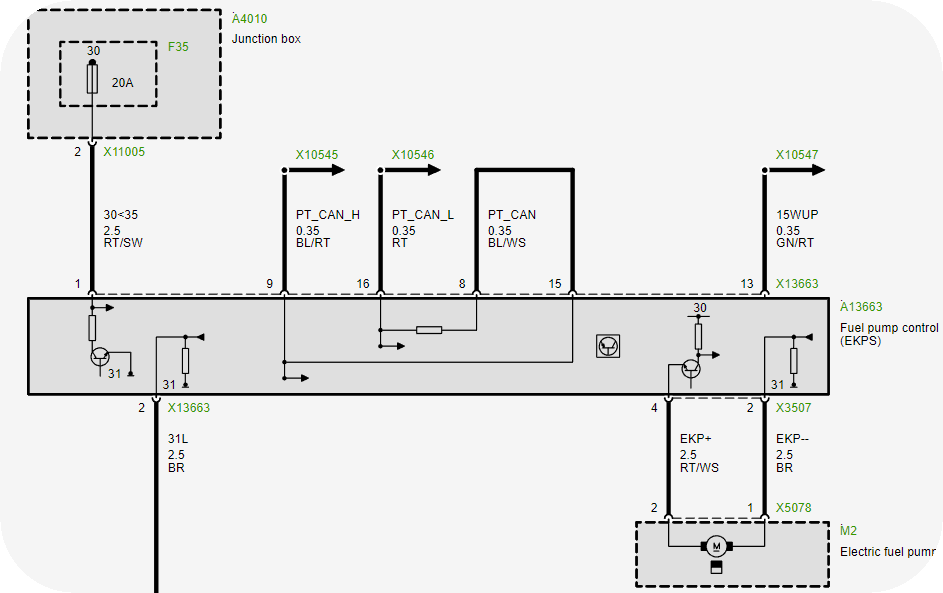
BMW EKP wiring diagram.
1. Make sure your EKP Module is supported.
2. Wire in the module.
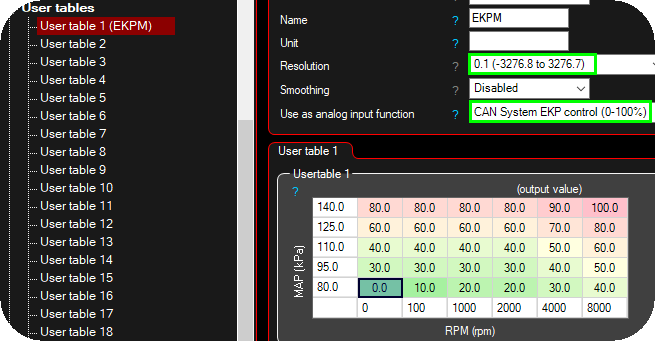
3. Enable the analog input function CAN System EKPM control (0-100%) on an analog input, set your desired axis and enter 0- 100 (%) values to control the fuel pump controller.
Note: 0.1 scaling and table values within the 0 to 100 range is needed.
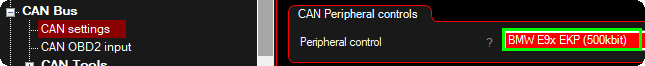
4. Enable the EKP control in CAN BUS --> CAN settings --> CAN Peripheral controls.
Note: if the CAN System EKPM control (0-100%) analog input function is NOT enabled anywhere, the output to the EKPM is controlled by RPM, ECU_ON_TIME, fp primetime and TPS to "make it work".
Note: If the BMW E9x (MSS60) OEM CAN protocol is enabled, there is no need to activate this EKPM control option, but you can still use the analog input function to control the EKPM.
Help an contribution
Gunnar Reynisson, PNPECU (Germany).