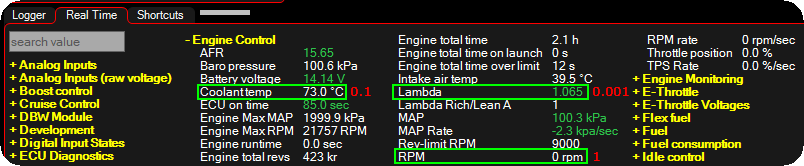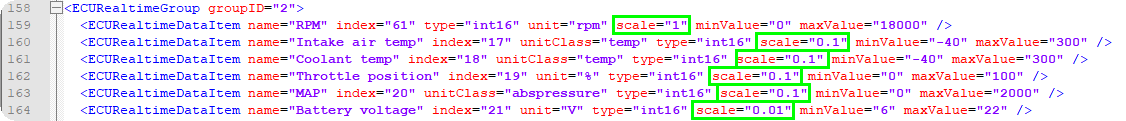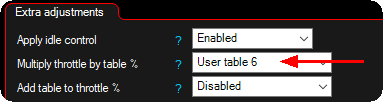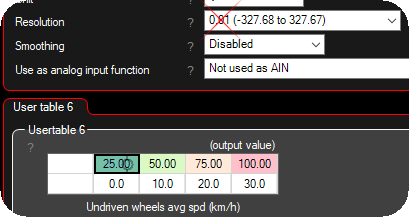Warning/Note: When using a MaxxECU RealTime Data value in any in or output function, including comparing, the resolution (scaling) on all the values involved needs to use the same resolution values.
How to determine the correct resolution of a RealTime Data value
RealTime data view (number of decimals)
Image example: Coolant temp 73.0 (resolution 0.1), Lambda 1.065 (resolution 0.001), RPM 0 (resolution 1).
XML file (advanced)
Using Windows file explorer, find the MTune installation folder (normally in C:\Program (x86)\MaxxECU MTune\) and the ecuRealtimeDataDefinitions.xml file.
Open this file using an text editor (Notepad++ or similar) and check the "scale" parameter.
Example data from the XML file from MTune folder.
|
How the ECU uses the resolution (examples)
|
|
|
|
|
|
Engine RPM
|
1250 RPM
|
1
|
int16
|
1250
|
IAT
|
40 deg C
|
0.1
|
int16
|
400
|
CLT
|
85deg C
|
0.1
|
int16
|
850
|
TPS
|
55%
|
0.1
|
int16
|
550
|
MAP
|
120 kPa
|
0.1
|
int16
|
1200
|
Battery Voltage
|
12.54V
|
0.01
|
int16
|
1254
|
Example RealTime Data values and how they are threatened inside the ECU, depending on different resolutions.
|
Example of bad practice
An E-Throttle vehicle with an user table to adjust the throttle target not setup correctly
1. A user table is setup to adjust the throttle target position table.
2. The user table resolution is set to 0.01, which means when the customer is expecting a 25% throttle to target table, but get entirely something else.
|
In short, always try to use the same resolution all over the sensors and tables. 0.1 is the most used resolution used across whole MaxxECU.