To lock the screen, you just click the connection tab and apply the checkbox, then to unlock you have to lock/unlock the device with the physical lock button.
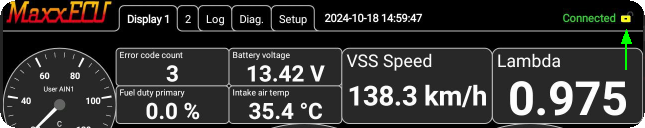
Tap on the keylock to lock.
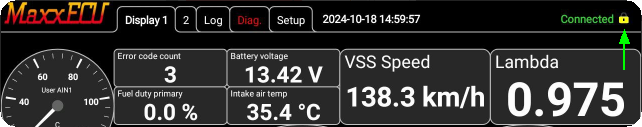
Tap on the keylock to un-lock.
Note: Unlocking the locked screen can also be done by locking the android tablet, and unlock using the power key.