Using the Keyboard shortcut 'S' in a selection in MTune, you can smooth out any irregularities in table cells.
Video demonstration
MaxxECU MTune table smoothing feature
1. Example table data
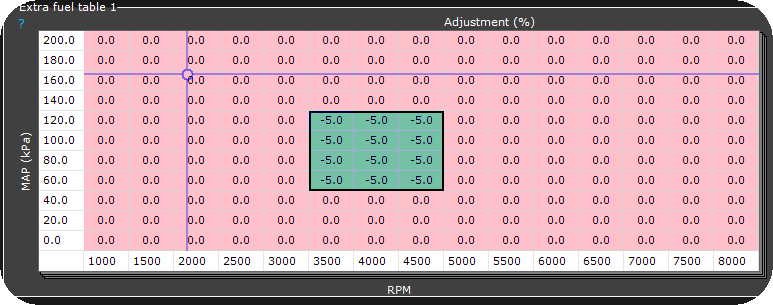
2D table representation.
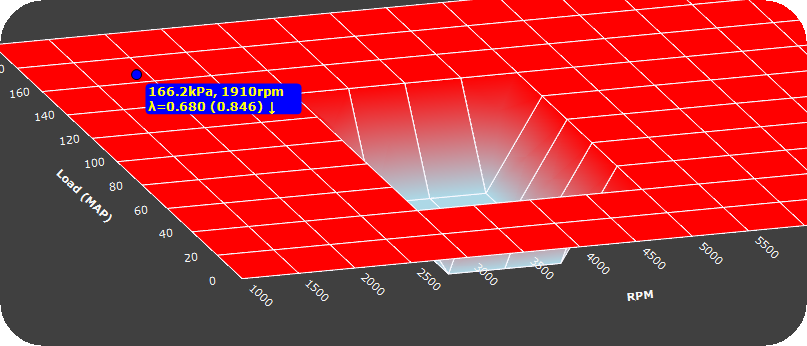
3D table representation.
2. Do a selection
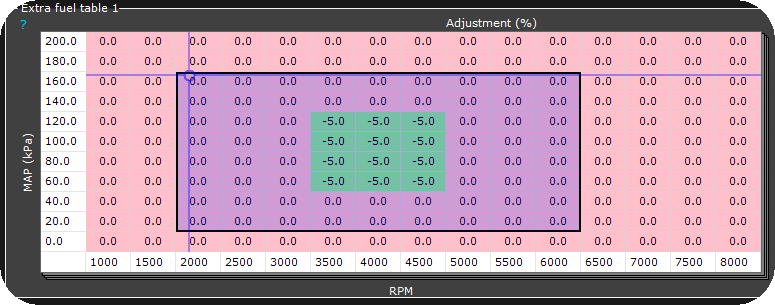
Selected cells in 2D view.
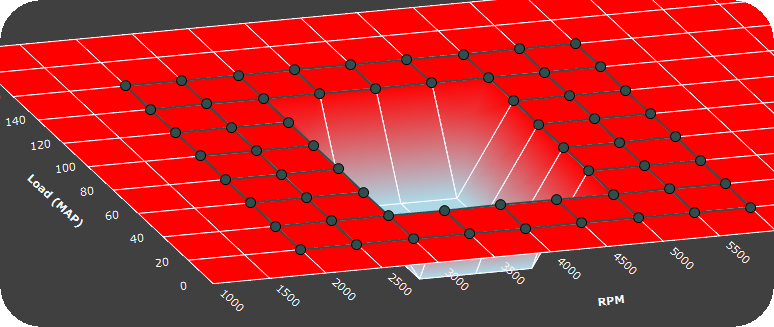
Selected cells in 3D view.
3. Let's smooth <-- Press 's' key
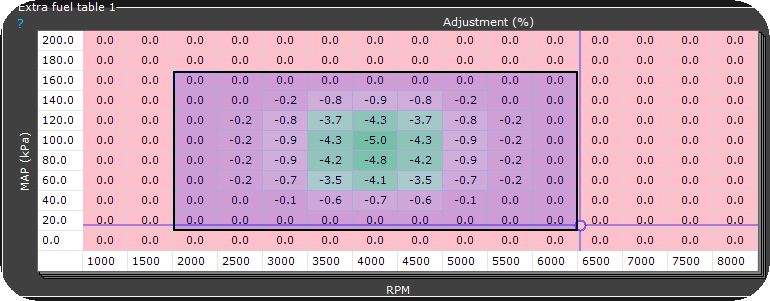
To smooth selected cells, press the 's' key on your keyboard, here in 2D view.
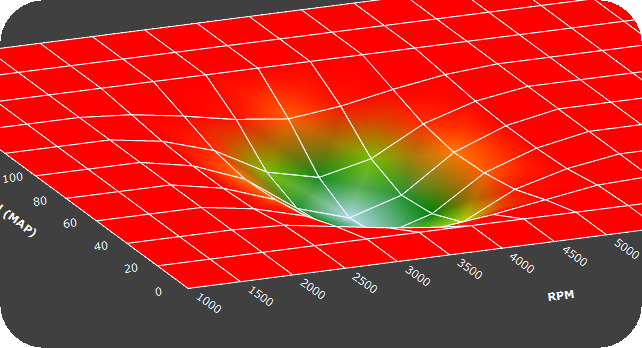
The Surface3D representation of the cells after the smoothing procedure, press the 's' key to smooth out more.
Note: The 's' smoothing feature works in both 2D table and Surface3D view.
