The digital input function Starter motor input is used to activate this output function.
Note: CTRL+SHIFT+S can also be used to activate this input, needs a manual MTune settings activation.
Starter motor control
control mode
•Manual starter control - The output activation follows the digital input Starter motor input.
•auto engine start button - A short activation of the Starter motor input digital input is needed to activate the output for a duration of time, and will automatically deactivate the output if the stop over RPM is exceeded.
safety input
•None - Brake or clutch is not needed to activate the output.
•brake input - Brake pedal/stop light active is needed for this output function to activate the output.
•clutch input - Clutch switch is needed for this output function to activate the output.
•Neutral switch input - Transmission Neutral switch is needed for this output function to activate the output.
stop over rpm
The Engine RPM that will deactivate this output.
duration
Cranking duration in seconds.
Input stops engine
Specifies if the engine should be stopped if the digital input Starter motor input gets active when engine is considered started in the manual mode control.
Note: only in Manual control mode, and if active when engine started, the ECU will stop the engine and will not activate the engine starter output.
Starter test
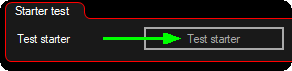
Press and hold the test starter button to test this output.
Example
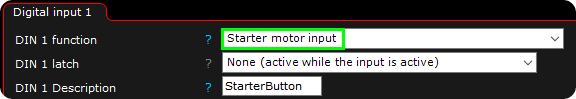
1. Activate the digital input function Starter motor input on a digital input.

2. Activate the engine starter motor output on an output.
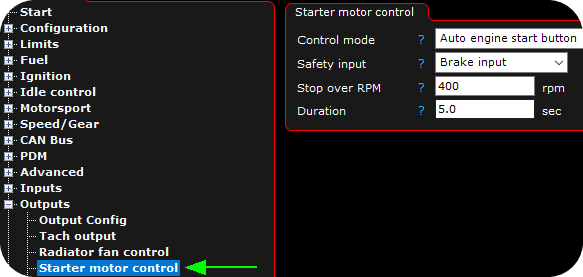
3. Configure the output control, in the above example when the Starter motor input gets activated, and the brake pedal is pressed, the output will run for max 5 seconds and abort output if engine goes over 400rpm (whichever comes first).