Function to test injector (INJ) and ignition (IGN) outputs.
Test settings
Test sequence
Specifies the test sequence to use on the selected output(s).
•Selected outputs
•pulse single output
•ignition in output order
•ignition in fireing order
•injectors in output order
•injectors in fireing order
Output frequency
Frequency of the test sequence.
pulse width
Pulse width of the test sequence.
dwell time
Dwell of the test sequence.
How to use the output test function
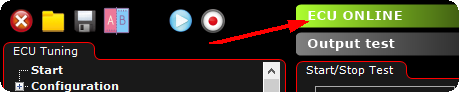
1. Make sure you are online with MaxxECU
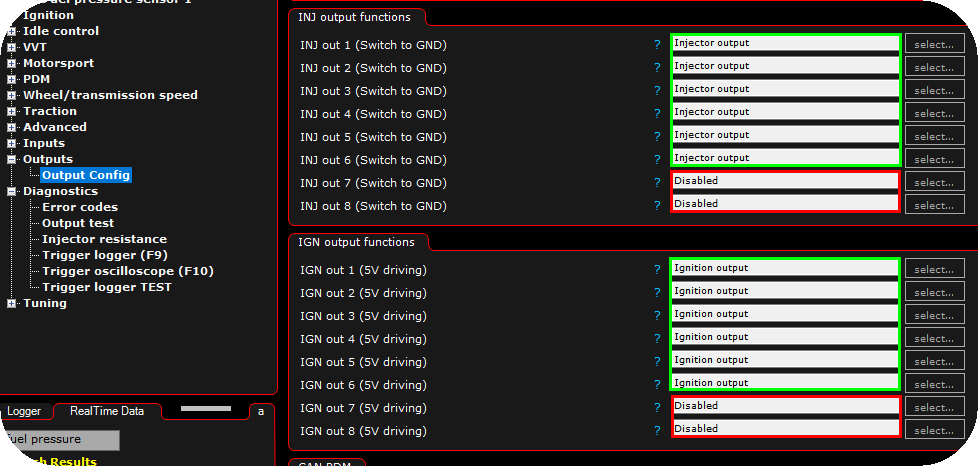
2. Make sure outputs are activated as either Injector outputs or Ignition outputs for the output test function to work. In the above, green areas will work with output test, red will not.
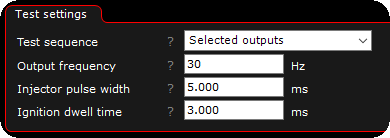
3. Change output test settings, the above example will most likely work for most people. Found in Diagnostics --> injection and ignition output test.
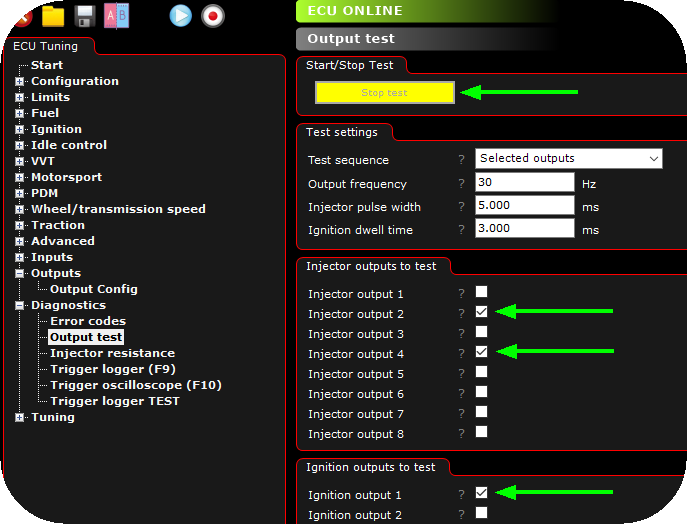
4. Click the check boxes for the output(s) you are about to test, when done, press the start test button at the top, and press the same button when you want to stop the test output function.
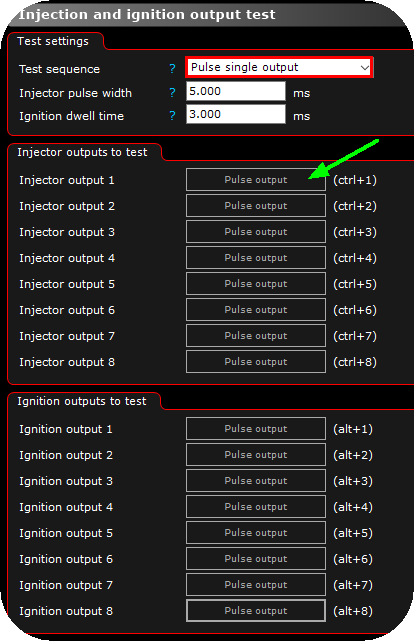
The pulse single output test is very handy to use when troubleshooting wiring issues.