Transbrake testings with the 8HP control.
Min oil temp: 20 deg C.
Max oil temp = 250 deg C.
Max engine oil temp = 120deg C.
Min 1000rpm.
Max 7000rpm.
Requirements
•Binary4 (or later) 8HP TCU firmware and MTune 1.154 or later to get both transbrake and transbrake bump features.
•Brake pedal/stop light active.
•Transbrake bump/creep button (optional for the bump/creep function.
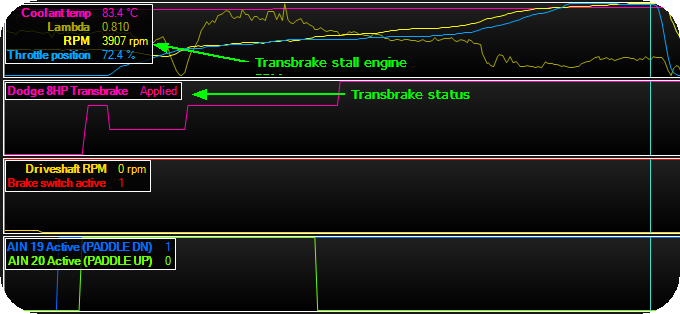
Example RealTime Data (Dodge 8HP Transbrake) to look at during the transbrake phase.
Transbrake activation method
•Paddles (recommended)
•Automatic (Brake switch activation)
•Automatic (Transbrake hold switch activation)
See MTune 8HP Settings.
Paddle activation
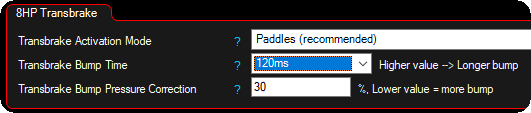
Example values to start with.
1.Enter DRAG mode
2.Brake and then pull both paddles.
3.Rev up to 1500-2000rpm.
4.Release one paddle.
5.Release the brake pedal
6.Rev up to the desired start RPM (lets floor it).
7.Let the engine build boost towards the transbrake.
8.When happy, release the last paddle.
Example logs of a working transbrake and bump event using brake switch and paddles
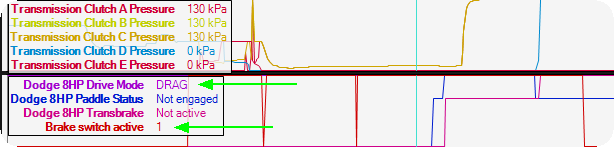
1. Enter drag mode and make sure the brake switch is active.
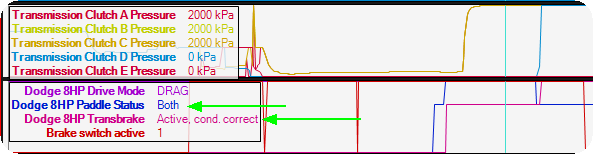
2. Pull both paddles and watch the Dodge 8HP Transbrake status change to active, cond correct.

3. Release one of the paddles, in this case the paddle up is let go, watch the Dodge 8HP Transbrake status change to APPLIED.
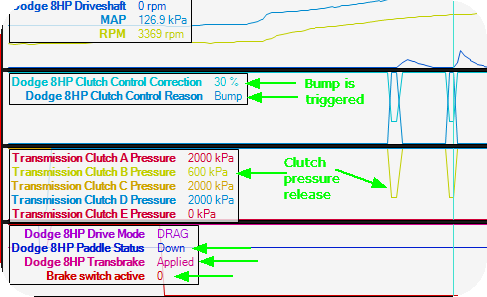
4. When the Dodge 8HP Transbrake status is APPLIED, let go of the brake but maintain the engine RPM for a short time period, then floor it to build boost. While in APPLIED state, press the Transbrake bump/creep button to bump according to time and pressure correction, setup in MTune 8HP Settings.
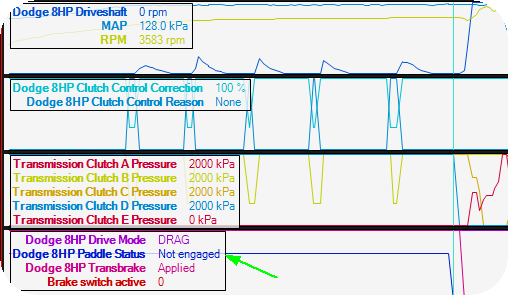
5. When happy and ready to release the vehicle, let go of the last paddle and watch all the smoke in your mirrors.
Automatic activation (brake switch method)
1.Enter DRAG mode.
2.Brake softly.
3.Rev up to the desired RPM.
4.The gearbox will put load on the drivetrain, so release the brake pedal as much as you can, without deactivate the brake pedal switch.
5.Let the engine build boost towards the transbrake.
6.When happy, release the brake and hold your horses.
Note: In the Automatic (brake switch activation) mode, do not brake too hard, release the brake a little bit (without activate the brake switch) right before you send it, otherwise it can result in a drivetrain play and potentially cause damages.
Automatic activation (transbrake hold switch method)
1.Enter DRAG mode.
2.Activate the Transbrake hold button somehow, from a switch, or the below BMW shifter option.
3.Rev up to the desired RPM.
4.The gearbox will put load on the drivetrain.
5.Let the engine build boost towards the transbrake.
6.Release the Transbrake hold button and hold your horses.
Example how to activate transbrake using the BMW shifter
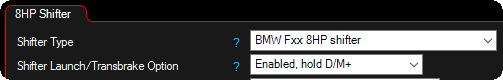
1. Enable the launch/transbrake option.
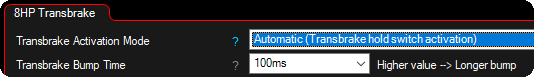
2. Set the transbrake activation mode to automatic (transbrake hold switch activation).
3. Vehicle standstill, pull the BMW shifter to max end position (D or M+) to trigger launch switch (and release all clutch pressure).