MaxxECU VAG DSG DQ250/DQ500 gearbox control support
VAG DSG related links
•VAG DSG (DQ250) wiring and hardware requirements.
•VAG DSG (DQ500) wiring and hardware requirements.
•DSG RealTime Data description.
NOTE: Do NOT activate the MaxxECU Default V1.3 CAN output on the same bus as the DSG, cause it will interfere with the control operation and cause trans going to neutral and random strange issues.
NOTE: PDM20 uses the 0x50 CAN message ID for communication, which might be available on some Audi (equipped with airbag modules), do NOT use on the same bus!
How to get your VAG DSG DQ250/DQ500 gearbox up and running with MaxxECU
1. Hardware requirement and wiring
Make sure your DSG TCU is supported.
Currenty we only support the VAG DSG DQ250/DQ500 gearbox found on VAG MED 9.1 ECM vehicles.
Note: We do NOT support the DSG gearboxes found on vehicles using the SIMOS ECM.
TCU HW ID |
Example vehicle |
Year |
Compatible |
DSG type |
02E 927 770 AJ |
2.0TSI engines - EA888gen1 (Audi A3 8P CCZ / Scirocco MK3 CAW-CCZ / VW Golf MK6 2.0TSI CCZ |
2003-2012 |
YES |
DQ250Exx |
02E 927 770 AL |
Audi S3 8P / Golf 6R / Skoda 2.0TSI / VW Passat CC 2.0TSI / VW Scirocco R 2.0TSI |
2003-2012 |
YES |
DQ250Fxx |
02E 927 770 AM |
Audi S3 TFSI MK2 / VW Golf GTi + R32 / Golf VI R |
2008-2012 |
YES |
DQ250Fxx |
02E 927 770 AD |
Audi A3 8P 2.0TDI 170PS (*will work with PETROL TCU software) |
2005-2012 |
YES (*) |
DQ250Cxx |
02E 927 770 AE |
Seat Leon 1P / VW Golf V GTi / R32 |
2005-2012 |
YES |
DQ250Cxx |
02E 927 770 AT |
Golf MK5 ED30 2.0TFSI 230PS / Passat-Passat CC 2.0TSI |
2003-2008 |
DQ250Fxx |
|
02E 927 70 AQ |
Not compatible. (*only if you flash older file Fxx, last Fxx generation files are compatible with this hardware number) |
YES (*) |
DQ250 MQB |
|
0AM 927 769 D |
VW Golf VI GTD *Diesel DQ200 hardware number, most likely not compatible |
2008-2012 |
DQ250Fxx |
|
0BH 927 711 C |
RS3 / TTRS 2.5TFSI CEPA/CEPB |
2011 |
YES |
DQ500 |
0BH 927 711 G |
TRANSPORTER T5 (*currently not tested) |
|||
0BH 300 011 P |
VW Tiguan CCZ |
2012 |
YES |
DQ500 |
* It seems that some DQ200 have the same hardware number but we never tested them, please be careful as we cannot assure you that the DQ200 will work with our VAG DSG CAN protocol.
Note: It might work with other TCU numbers also, if you are having problems with a specific number, or want to report a successful DSG control, please contact us.
Read the VAG DSG (DQ250) wiring or VAG DSG (DQ500) wiring and install the OE VAG shifter found together with your gearbox, unless you intend to use the DSG Shifter emulation.
Note: Stock gearbox will handle: DQ250 400-450Nm, DQ500 800-850Nm before slipping, you need to update your DSG TCU with a improved firmware to handle more torque + new clutch package to withstand more torque.
2. The DSG CAN protocol.
It is wise to read how and understand how the VAG DSG CAN Protocol works, what is needed and make sure there is no CAN collisions on the selected bus.
3. Configure needed inputs.
Since you have read the VAG DSG (DQ250) wiring / VAG DSG (DQ500) wiring pages, you fully understand what is needed to make this protocol works and all proper wiring has been made.
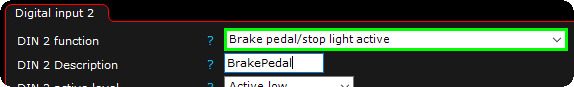
3.1. Activate the digital input brake pedal/stop light active. Inputs --> Digital inputs and make sure the active level from 0 to 1 when you press the brake pedal in the RealTime Data view.
Note: The brake switch is NEEDED for the DSG gearbox to work, you cant engage any gears without it.
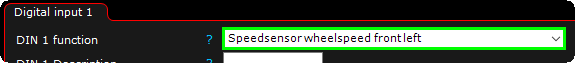
3.2. Mount at least ONE wheel speed sensor, and enable it. Make sure it is configured and properly adjusted. It is extremely important that the wheel speed is 100% accurate! <-- VERIFY with GPS.
Required hardware and inputs for DQ250
Description |
Part no |
Note |
MaxxECU does not need to control engine, even if it preferable |
All MaxxECUs |
Preferable with E-Throttle (but works with regular wire also). |
VAG DSG DQ250 gearbox from a MED 9.1 vehicle |
|
see, DSG hardware identifier. |
VAG DSG DQ250 shifter |
1K1 713 025 AA |
Not needed if DSG Shifter emulation is used. |
VAG DSG 20-pin connector |
|
|
Any paddle shifter (which closes a circuit) wired to Digital inputs |
|
Uses the digital input functions Transmission UP shift and Transmission DOWN shift. |
|
From hardware input or CAN Inputs. |
|
Vehicle speed input (wheelspeed sensor) |
|
Vehicle speed input is REQUIRED (preferable on UNDRIVEN WHEELS), from hardware input or CAN Inputs. |
Engine RPM |
|
From hardware input or CAN Inputs. |
MAP |
|
From hardware input or CAN Inputs. |
Coolant temperature input (CLT) |
|
From hardware input or CAN Inputs. |
Pedal/TPS |
|
From hardware input or CAN Inputs. |
VAGCOM |
|
Really good diagnostic tool for any VAG vehicle out there, a must for troubleshooting. |
Required hardware and inputs for DQ500
Description |
Part no |
Note |
MaxxECU does not need to control engine, even if it preferable |
All MaxxECUs |
Preferable with E-Throttle (but works with regular wire also). |
VAG DSG DQ500 gearbox from a MED 9.1 vehicle |
|
see, DSG hardware identifier. |
VAG DSG DQ500 shifter |
|
Not needed if DSG Shifter emulation is used. |
VAG DSG 16-pin connector |
|
|
Any paddle shifter (which closes a circuit) wired to Digital inputs |
|
Uses the digital input functions Transmission UP shift and Transmission DOWN shift. |
|
From hardware input or CAN Inputs. |
|
Vehicle speed input (wheelspeed sensor) |
|
Vehicle speed input is REQUIRED (preferable on UNDRIVEN WHEELS), from hardware input or CAN Inputs. |
Engine RPM |
|
From hardware input or CAN Inputs. |
MAP |
|
From hardware input or CAN Inputs. |
Coolant temperature input (CLT) |
|
From hardware input or CAN Inputs. |
Pedal/TPS |
|
From hardware input or CAN Inputs. |
VAGCOM |
|
Really good diagnostic tool for any VAG vehicle out there, a must for troubleshooting. |
4. Activate the CAN protocol.
Now it is time to actually make MaxxECU transmit the CAN protocol to the wired DCT TCU.
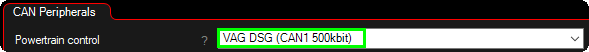
4.1. Activate the Powertrain control in CAN Bus --> CAN settings.
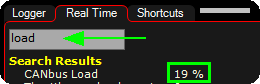
4.2. Verify that the CANbus load increased with ~25% when the protocol is activated.
Note: if the CANbus load does not increase during the activation, it means you have wired it wrongly or the TCU is not responding.
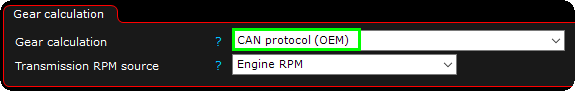
4.3. Make sure the Gear calculation is from CAN protocol (OEM) setting, found in Speed/Gear --> Speed/Gear, gear calculation.
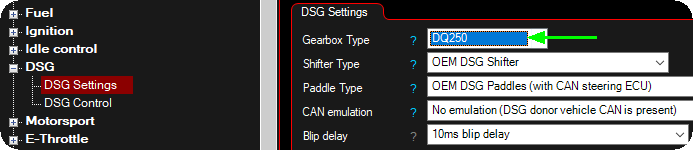
4.4. Select the gearbox type (DQ250 or DQ500), shifter and paddles to be used.
Note: the CAN emulation option should only be enabled if the no Vehicle CAN is presented, you most likely want that option, unless you are in a MED 9.1 vehicle.
5. Make sure there is no TCU error codes.
Using any ODBII scanner or preferable VAGCOM (VCDS) diagnostic interface, make sure there is not stored error codes, if so, please erase and restart the TCU.
Note: If everything is correct, there will be NO error codes in the TCU with MaxxECU CAN protocol activated.
Note: During a MaxxECU firmware update, please disconnect DCT TCU power, since it will otherwise give you very weird error codes, OR always make sure to erase and restart TCU after a MaxxECU firmware update.
6. Get to know available RealTime Data values.
7. MTune DSG Settings.
Now, you are starting to understand the DSG control and it is time to start playing with the MTune configuration DSG settings.
We now just expects you to head over to DSG settings to read, and fully understand.
8. MTune DSG Control.
This is the fun part, where you will try to put in a gear and give it a little bit of throttle to scream of happiness that the vehicle actually moved (hopefully).
Head over to the DSG Control setting page, read information, understand an start to adjust.
Note: Shiftcut event is automatically triggered from the DSG TCU before an up shift, and a Throttle blip command is sent during a down shift.
