If you need to "toggle" a feature with a momentary button you can use the counter function.
Below is a example on how to activate the Launch control feature with a momentary button on your dash connected to the DIN1 input.
1. Add a new internal output on the button input.
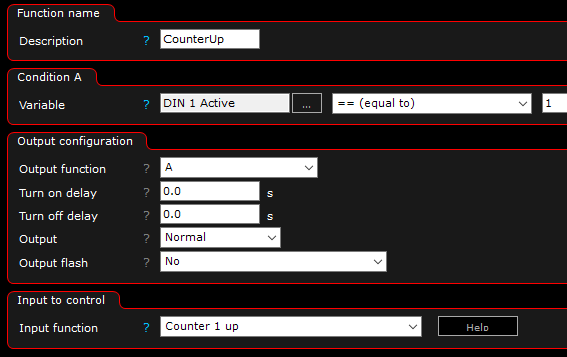
Advanced --> Internal output. The above settings triggers the Counter 1 up when input are activated on DIN 1.
2. Add a new internal output to trigger the launch control feature.
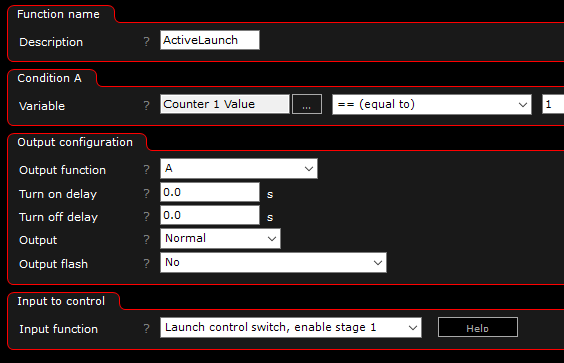
Advanced --> Internal output. The above triggers a second internal output to activate launch control function by listening to the counter 1 value.
3. Counter settings.
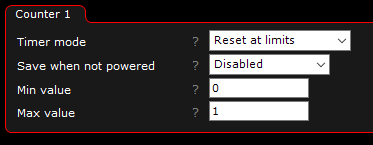
When one of the Counters control inputs are used by some other function, the Counter settings in the configuration tree is visible.
Inputs --> Counter X. The above settings will increase the counter, and when it reaches value 1, it will be reset. Therefore the counter will "toggle" between 0 and 1 and this value will be used to activate the launch control feature.
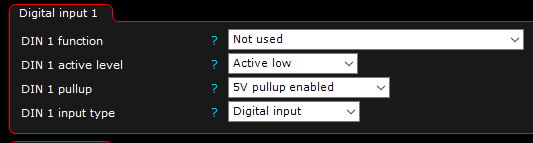
Remember, when you use DIN x or other input as a source to the internal output system, do NOT activate a function to the corresponding input.