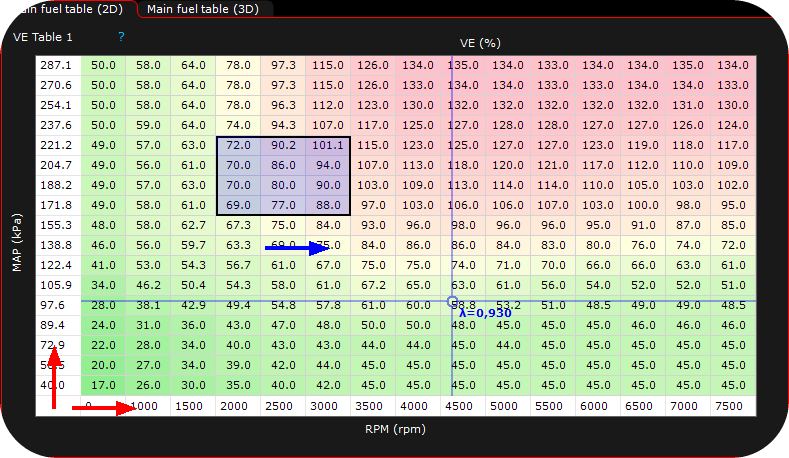
2D table view in MTune. Select multiple cells with mouse, arrow keys + Shift key.
Red arrows: Axis
Blue arrow: Table cell.
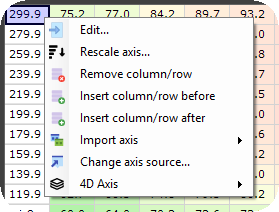
Right click menu on axis values.
Right click axis options
Rescale axis
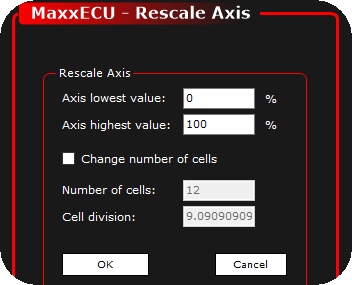
The rescale option on tables, available after a right click on any axis value.
Remove columns/row
Option to remove current selected column/row in axis.
Insert column/row before/after
Right click option to insert column/row before or after current selected axis position.
Import axis
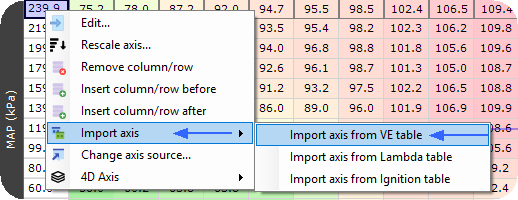
Right click option to import axis values from another table
Note: Only available on the Fuel table, Lambda table and Ignition angle table.
4D axis
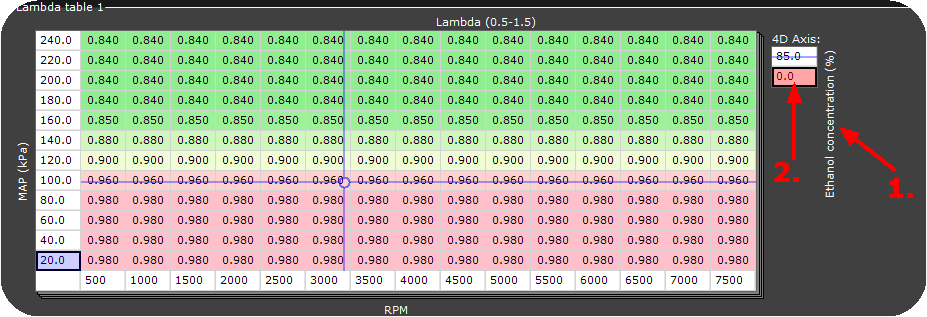
An example lambda target table, but with a 4D table axis enabled.
This is a rather complicated chapter, we have dedicated a whole chapter on 4D axis with examples.
See, True 4D chapter to learn about 4D and what it can do.
Right click table options
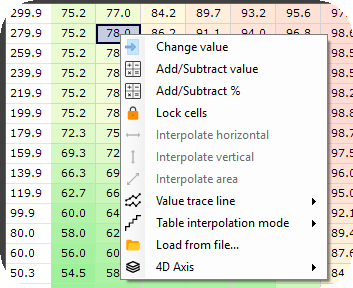
Right click menu in tables.
•To do multiplication directly in the tables, just enter "*value), example:*0.93, or *1.21 on selected cells in 2D.
•"M" shortcut can also be used to multiply selected cells in 2D.
Note: Above changes can be made with engine running and are made instantly without restarting ECU.