Requirements
•The digital input function ac request/idle up must be activated. Note: Some OEM CAN protocol has already this feature implemented from the CAN bus stream, please read the OEM CAN documentation.
•This output wired to the AC magnetic clutch relay.
•Optionally a AC pressure sensor analog input.
AC magnetic clutch
Disable above TPS
AC magnetic clutch disables over this TPS value, used to shut down the AC on higher loads.
min engine rpm
Specifies the minimum engine RPM to active this output. Set to 600rpm if you only want the AC output to be activated when engine is considered started.
mAX engine rpm
AC clutch will be deactivated above this engine RPM.
activation delay
Time in seconds to delay the actual activation of the AC magnetic clutch output, this is mostly used to increase idle rpm before activating the AC clutch.
reactivation delay
Time in seconds to re active the AC magnetic clutch output, used to prevent oscillation.
min ac pressure
Sets the minimum AC pressure in the system, the AC magnetic clutch output will start above this value.
max ac pressure
Sets the maximum AC pressure in the system, used to shut down the AC magnetic clutch output to prevent to high AC pressure in the AC system.
Note: Set the min and max AC pressures above to "0" if no AC pressure sensor mounted.
Example
AC magnetic clutch activation from a simple digital input.

1. Wire the AC pressure clutch relay activation to a available GPO output. Outputs --> Output config.
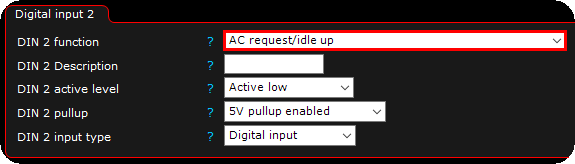
2. Wire the AC activation input to an available input, enable as AC request/idle up.
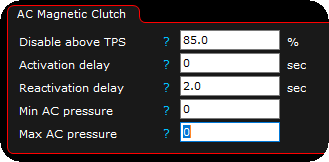
3. Outputs --> AirCon Control, the above example from a vehicle without an AC pressure sensor wired.