Function name
Description
Specifies the name of the function, used and visible in the whole system.
Conditions
Variable
Specifies which RealTime data value to be used in the condition.
Output configuration
Output function
Condition(s) logic to use + custom expressions.
Turn on delay
Specifies a delay time (in seconds) to be used when condition(s) are active before actually triggers this function.
Turn off delay
Specifies time (in seconds) to delay an active function before actually disabling the function.
Output
Whether to invert the output or not. For example if all conditions are inactive, and this is set to inverted, the output is going to be active.
Output flash
Flash feature of function with different options:
•Slow flash when output active
•Fast flash when output active
•Slow flash when output inactive
•Fast flash when output inactive
Note: The flash functionaility is mostly used when light bulbs/LEDs are wired to physical output.
additional INput to control
Input function
Selects which MaxxECU digital input function to be triggered by the conditions. <-- Optional feature.
Examples
Activate a low oil pressure warning light
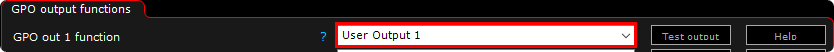
1. Activate an User output on a MaxxECU output config (Outputs --> Output config), in the above example we use GPO 1 where we have a warning light wired.
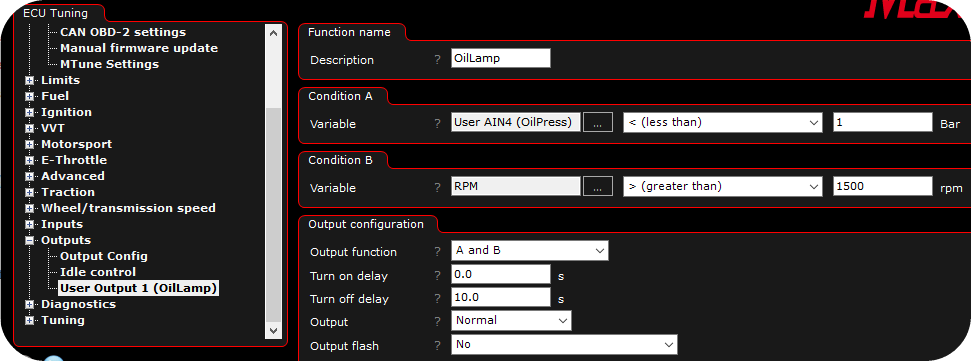
2. User Output 1 is shown in Outputs --> Output Config. The above settings will trigger the output when Oil Pressure is less than 1bar, but only if 1500 RPM or more. Preferable use the advanced warning system instead for similar features.
Activate a on/off cam solenoid in different RPM ranges
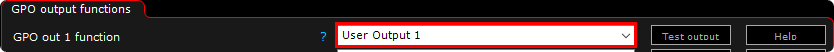
1. Activate an User output on a MaxxECU output config (Outputs --> Output config), in the above example we use GPO 1 where we have the cam solenoid wired.
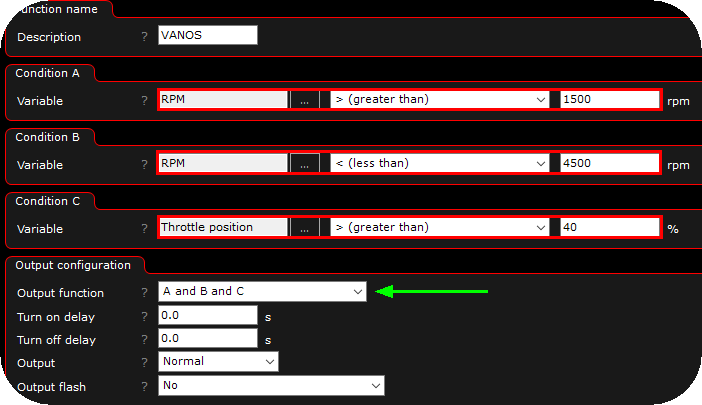
2. In the above example the BMW M50 VANOS solenoid is activated between 1500 and 4500RPM WHEN the throttle position is above 40%.
