•PDM20 input impdance is 115kohm without pullup active.
•AIN sample rate: 1000hz.
•PDM RealTime Data values are sent at 20hz by the default PDM->ECU CAN protocol. If you need faster you can use User CAN Outputs to send that specific channel faster.
Input Function
input Description
User defined description
Use as
Specifies whether to use the input as a digital input or used as a analog input.
pullup resistor
If enabled, a +12V pullup is active on the output, which means the analog input can also be used as a regular digital input (switched to ground).
filter
Adds a filtering function on the analog input function, to "cool" down values when activated. High --> highest filtering --> slower value updates.
analog input
class
Selects the analog input class to be used.
Note: I you want to wire a custom analog sensors to the PDM and want them visible in MaxxECU, you need to calibrate them here and transmit their value using the PDM CAN output function and to be captured using the CAN Inputs.
analog input calibration
unit
User defined unit to be used on this value.
input voltage low
Low voltage calibration value.
output voltage low
The output value at low voltage value.
input voltage high
High voltage calibration value.
output voltage high
The output value at high voltage value.
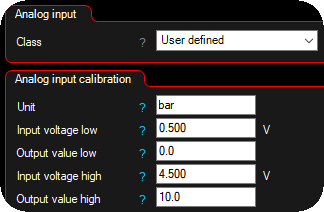
Example calibration of a 0-5V sensor which outputs a linear output voltage (0.5 - 4.5V) with an output of 0.0 to 10.0bar pressure.
digital Input Function
input Description
User defined description which will be available in the system for easy identification.
Input function
Specifies the digital input triggered by this wired input.
Input function 2
(available when the below input latch function is enabled)
Specifies the digital input triggered by this wired input when the below latch function is setup to trigger the function 2.
Input function 3
(available when the below input latch function is enabled)
Specifies the digital input triggered by this wired input when the below latch function is setup to trigger the function 3.
Input latch
Adds a latching feature of the digital input, with possibility to trigger several digital PDM input function.
•None (active while the input is active)
•1 function - Push: on, push: off
•1 function - Push: on, long push: off
•2 functions - Push: ON, long push: Function 2 on, push: both off
•2 functions - push: step
•2 functions - push: step, long push: off
•3 functions - push: step
•3 functions - push: step, long push: off
Input active level
Specifies whether function is active when voltage is high or low.