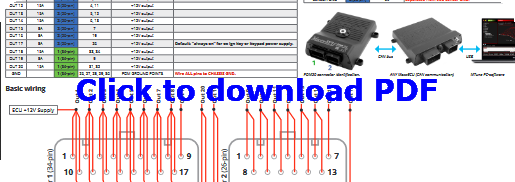PDM20 wiring instructions in PDF format.
Our PDM can only be used with a MaxxECU.
We have integrated the PDM and ECU such that it's very easy to setup outputs and inputs, share values, use PWM outputs, keypads, etc in one software without the need for more complex CAN setups that some other PDMs need.
If you were using it with other ECUs you would lose a lot of the ease of use and flexibility the system has.
The ECU acts as a CAN-USB adapter for the PDM, and other CAN-USB adapters are not supported, it will only work with a MaxxECU.
Dual PDM
Since MTune 1.151, we support dual PDM setup on the same CAN.
Note: The secondary PDM must be programmed as PDM2, and the PDM1 cannot be available on the same bus when programming.
Note: Once programmed and verified to work, when MTune connects everything will be handled automatically.
Important notice with dual PDMs
•Motec/Grayhill keypads are not supported in dual PDM mode.The backlight level of Blink Marine keypads is controlled by PDM 1, so it's best to have the lights controlled by this PDM for automatic low/high backlight control.
•The Ignition on and Main power safety shutdown signals are automatically sent to the other PDM. These will only need to be set up on one of the PDMs and will automatically affect the other PDM.
•Any other PDM->PDM signals must be handled via user CAN messages.
•Requires the PDM to be bootloader updated (done in the MTune 1.151 update procedure automatically).
How to setup dual PDM (before first usage)
1. Wire in both PDMs on the bus.
2. Make sure the ECU has constant power, and not powered by the PDM during this stage.
3. Power on ONLY the PDM that will be identified as PDM2.
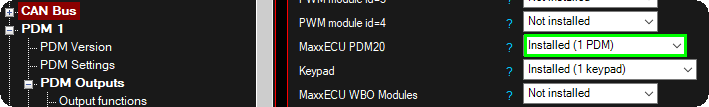
4. Activate 1 PDM in CAN bus, MaxxECU modules.
5. Make sure the ECU and PDM has the latest firmwares installed.
Note: When updating to MTune 1.151 or newer, the ECU and PDM will automatically be updated, just follow the instructions.
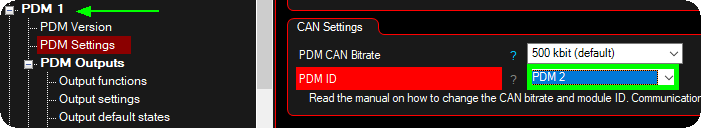
6. Go into PDM1 settings, change the PDM ID to PDM 2, which will change the current ID of the connected PDM to 2, and you will get an PDM communication error.
8. Power off PDM1 and PDM2 and the ECU for a few seconds.
9. Power on PDM1, PDM2 and the ECU.

10. MTune connection should detect ECU, PDM1 and PDM2 as online.
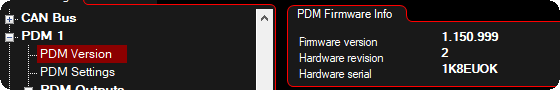
11. Verify the 1.151.xxx PDM1 firmware version and correct hardware serial is showed for the PDM1.
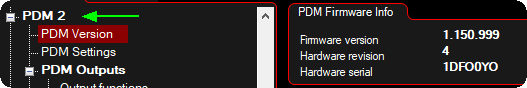
12. Verify the 1.151.xxx PDM2 firmware version and correct hardware serial is showed for the PDM2.