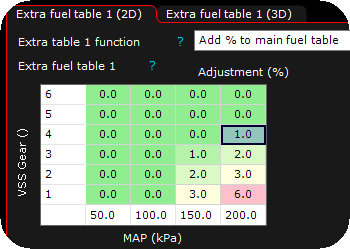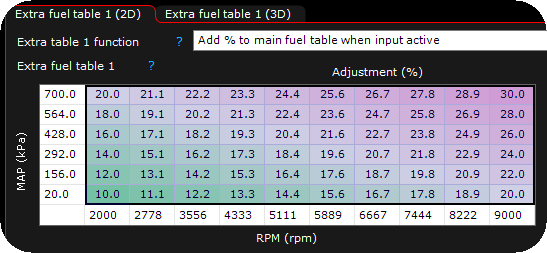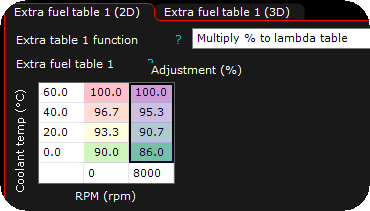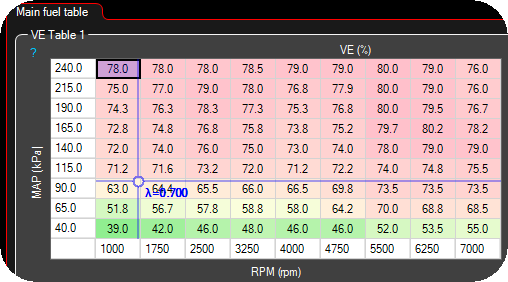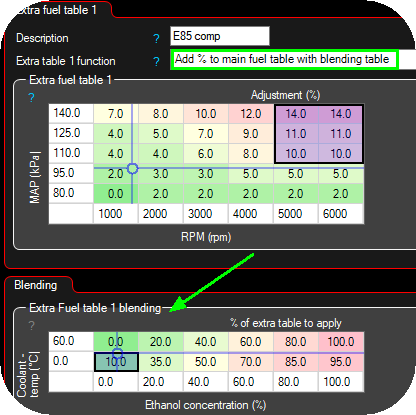Extra fuel table
The extra table can either be a correction table to the main table that's applied a varying amount depending on the blending table value.
Or the extra table can be an entirely new table, and the ECU interpolates between the new table and the normal ignition table depending on the blending table %.
The blending table can be ethanol concentration, or it can be whatever you want for custom correction functions.
description
Description of the extra table.
Function
•No function - Not used at all.
•Add % to main fuel table - Add the table value (in %) to be added to main VE table.
•Add % to main fuel table when input active - Add a certain % to main fuel table when the digital input extra fuel table X activation switch or extra fuel/ign table activation switch (all selected tables) is active.
•Add % to main fuel table with blending table - Add the table value (in %) to be added to main VE table, and use a "blending" table to be used as the transition value between the main table and extra table.
•Add % to lambda table - Add the table value (in %) to the lambda target.
•Multiply % to main fuel table - Multiply the main VE table with the table value.
•Multiply % to main fuel table when input active - Multiply the main VE table with the table value, when the digital input extra fuel table X activation switch or extra fuel/ign table activation switch (all selected tables) is active.
•Multiply % to main fuel table with blending table - Multiply the main VE table with the table value, and use a "blending" table to be used as the transition value between the main table and extra table.
•Multiply to lambda table - Used to modify the lambda target table with for ex. coolant temp to achieve a richer mixture during cold conditions. Ex 90% --> multiply lambda target with 0.9.
•Secondary injector fuel amount (% of theoretically required) - See injector staging.
•Primary/secondary injector distribution (0% = primary, 100% = secondary) - See injector staging.
•blend main VE table to extra table X with blending table - Can be used if you want an nonlinear transition between 2 tables, unlike the True 4D which is linear.
Note: When doing Multiply % to a table, please note that a table value of ex. 80% --> multiply table value with 0.8, 100% --> multiply table value with 1.0 and 140% --> multiply table value with 1.4
blending
The blending table can have any axis source and is used when the above function is set to take use of it, see below examples to get some ideas how they can be used.
Used when you want an nonlinear transition between main fuel table and the extra table.