Rev limiter
Rev limit RPM source
There are three different options for controlling the rev limiter:
•Single value - A fixed value as RPM limit.
•Two values, switch activated - Use the digital input function RPM limit, use secondary limit RPM to actually change the RPM limiter.
•Table - Uses a table with user changeable axis sources to change the RPM limit.
Rev limit RPM
The actual RPM where MaxxECU starts to limit engine power.
Rev limit secondary RPM
The secondary RPM limit value for limit engine power.
Secondary rev limit is used when the digital input RPM limit, use secondary limit RPM is active.
secondary limiter disables traction control
By activating the secondary rev-limiter also disables the Traction Control and Power Management systems to allow for burnouts.
rev limit table
Rev limit RPM table
The rev limiter function uses this table, with user customized axis sources when the above rev limit RPM source = table. An easy way to achieve lower RPM limit when engine is cold as an example.
Rev limiter settings
Rev limit type
Type of rev limiter to use.
•Fuel - Smoothest type.
•Ignition - Might harm your catalytic converter (if you have one).
•Fuel + ignition 100 RPM later - Smooth fuel limiter which automatically starts to cut ignition.
•Ignition + fuel 100 RPM later - Might harm your catalytic converter (if you have one).
Dual mode rev-limiter
Enables a secondary set of settings to have a different behaving rev-limiter. Can be used together with vehicle speed to use a very aggressive ignition limiter on low speed (show purpose) and a smoother fuel limiter on higher speeds as an example. Trigger the digital input rpm limit, use secondary mode to activate this feature.
Cut pattern
Specifies the cut pattern to use.
•Random (normal) - The normal cut pattern that has been used as the cut pattern in MaxxECU for several years.
•Sequential - The new cut pattern introduced in MTune 1.113 which will cut the engine using a different mode to have a smoother rev limiter.
Note: This will also affect all other cut methods used in the system, like launch control, traction control etc etc.
Rev limit control range
How many revolutions after Rev limit RPM MaxxECU are able to "soft limit". Rev limit RPM + Rev limit control range = definitely RPM limit. To low value gives a "hard" limit that can cause drive line damages. Recommended value is 200-400 rpm.
Note: Higher control range = smoother limiter.
Rev limit ignition retard
Specifies ignition retard in degrees during rev-limiting.
Rev limit fuel enrichment
Specifies how much fuel to be added during rev-limiting.
Note: If MaxxECU is cutting fuel to limit engine RPM, the fuel enrichment function is not used.
Predictive limiter
Predictive limiter
Lowers the rev limiter when the engine is accelerating quickly to prevent over revving. Useful for light high strung engines. The adjusted RPM-limit can be viewed by the RealTime Data value "Rev-limit RPM".
Max limit decrease
The maximum value the commanded rev-limit temporary is decreased.
RPM decrease factor
How aggressively the limit RPM is decreased during acceleration.
Examples
Two values, switch activated RPM limit source
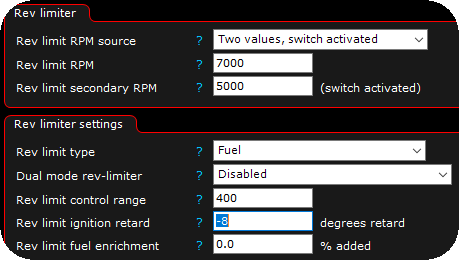
The above example the normal rev limit is at 7000RPM, if the digital input function RPM limit, use secondary limit RPM is activated (by using a switch or the internal output system) rpm limiter is set to 5000RPM. Fuel cut is used to control RPM, and since the control range is 400RPM, at 7400RPM you have 100% fuel cut (at 7200RPM you have 50% fuel cut as an example).
Single value, dual mode rev limiter activation by gear position - Make loud noise on gear 1 and 2, and smooth limiter on all other gears.
1. Wire an vehicle speed sensor / wheel speed sensor, activate and calibrate, or you you might have it on another source (like OEM CAN).
2. Make sure you have calibrated the gears, check RealTime Data value Speed/gear, VSS Gear is following your gear shifting.
3. Add an internal output to switch the digital input function rpm limit, use secondary mode.
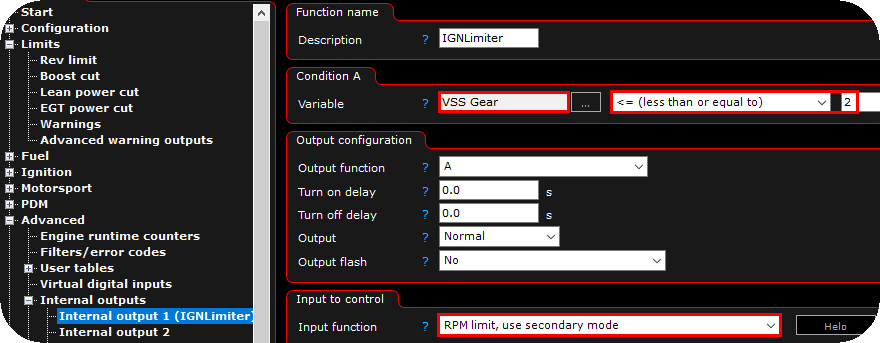
In the above we have created an internal output, which will trigger the digital input function RPM limit, use secondary mode when you are driving in gear 1 and 2.
4. Activate the Dual mode rev-limiter
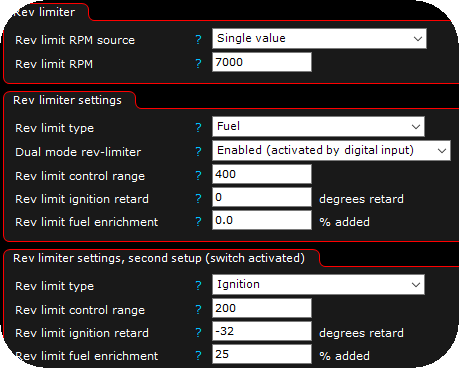
The dual mode rev-limiter is now activated in the rev limiter settings, and when the digital input RPM limit, use secondary mode is activated (on gear 1+2) the rev limiting is done by cutting ignition instead of fuel.