MTune has the ability to "lock certain" cells for "unwanted manipulations".
Note: This is a tuning feature, and will be reverted upon ECU reboot or MTune restart.
Unwanted manipulations
•Keyboard manipulation
Wanted manipulations (will regardless change the locked cells)
•Interpolations.
•Cell manipulation using right click events.
Locking cells
2D
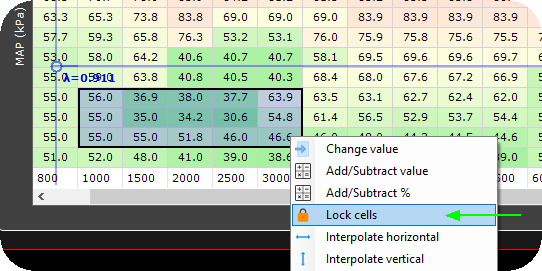
1. Right click on a selection to lock or unlock cells.
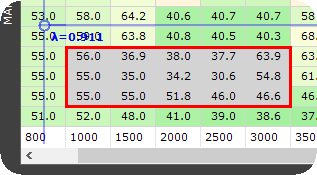
2. Locked area highlighted with a different table background color in 2D mode.
3D
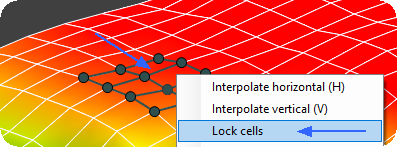
1. Right click on a selection, right click and select Lock cells.
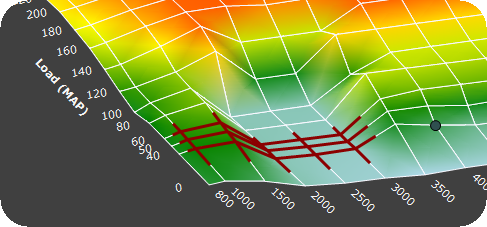
2. Locked area highlighted in Surface 3D mode.
Unlocking cells
2D
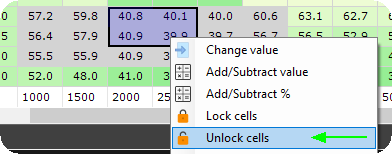
1. Right click on the cell (s) you want to unlock, select Unlock cells.
3D
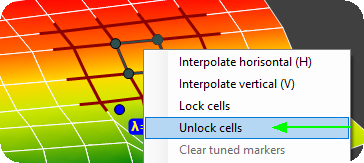
1. Right click on the cell (s) you want to unlock, select Unlock cells.