
One of the CAN keypads retained by MaxxECU, with CAN integration. It is manufactured by Blinkmarine in Italy and works over J1939 CAN protocol.
keypad setup
bus baudrate
Sets the keypad baudrate.
•250kbit.
•500kbit (MaxxECU default).
backlight color
Sets the keypad backlight color.
•OFF.
•white.
•Amber.
•Yellow/Green.
default brightness
Sets the default LED indicators brightness level, 0 (min) to 63(max).
startup led show
Activates a certain keypad startup indication.
•OFF.
•LED show.
•FLASH.
keypad protocol setup
keypad protocol
Sets the keypad CAN protocol.
•J1939 - Used by MaxxECU.
•CANOpen.
Note: Keypads bought from MaxxECU or its resellers has them pre programmed with the J1939 protocol from factory.
Current canopen id
The current CANOpen ID used (default 0x15).
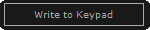
By pressing the above button, the connected keypad will be reprogrammed to the selected CAN protocol.
How to change a Blink Marine keypad from CANOpen to J1939 protocol.
1. Disconnect any PDM from the CAN bus (temporarily remove the 2 CAN pins from the PDM connector).
2. Change the MaxxECU "CAN 1/2 Bitrate" (on the "CAN settings" page) to match what the keypad currently uses (125kbit is the CANopen default, but it might also be higher). Dont forget to restart the MaxxECU after each CAN bus baudrate change.
3. Use the built-in CAN Analyzer or an external CAN analyzer to look for new CAN ID messages on the bus, which indicates there is something on the bus.
4. Under Keypad Setup, set protocol to J1939 and click Write to keypad. If the keypad accepts the command it will flash all LEDs. If it doesn't, try a different bitrate (restart the ECU every time you change the bitrate).
5. Now the Keypad is in J1939 mode. But the default bitrate in J1939 is 250kbit. MaxxECU uses 500kbit as default.
6. To change this: Change the MaxxECU "CAN 1/2 Bitrate" to 250kbit to match the Keypad. Restart the ECU.
7. On the Keypad setup page, change the keypad bitrate to 500kbit and write to the keypad.
8. Change the MaxxECU "CAN 1/2 Bitrate" to 500kbit, connect the PDM again, and restart. Now the keypad, ECU and PDM can communicate with the correct bitrate and protocols.
Example usage
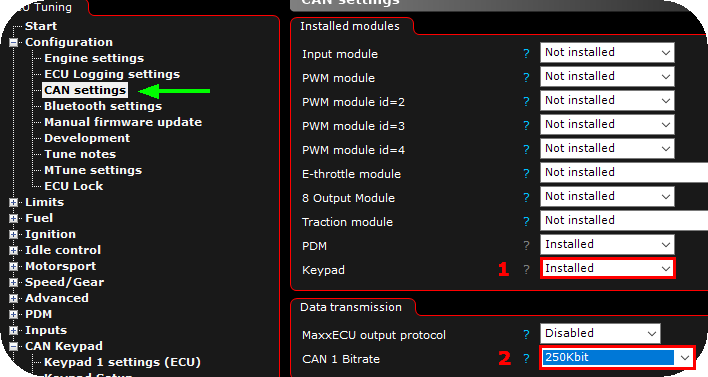
1. Enable the Keypad module in CAN settings.
2. Change MaxxECU CAN bitrate to 250Kbit (default 500Kbit) since the CAN keypads as default communicates at 250Kbit and we must match this during the initial CAN keypad programming. <-- DO NOT FORGET TO RESTART MAXXECU AFTER CHANGING CAN BITRATE!!!
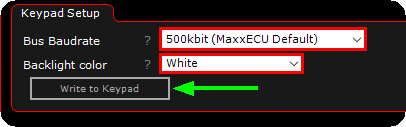
3. Change the CAN keypad bus rate to 500kbit, select a suitable backlight color and press Write to Keypad button.
Note: This will reprogram the CAN keypad to use the higher CAN bus speed of 500Kbit, and right now it can't communicate with the MaxxECU since the difference in CAN speed.
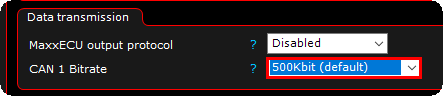
4. Change back to MaxxECU default 500Kbit CAN baudrate. <-- DO NOT FORGET TO RESTART MAXXECU AFTER CHANGING CAN BITRATE!!!
If you have followed the above instructions properly, you now have a working CAN keypad in your MaxxECU setup.
Change keypad backlight color
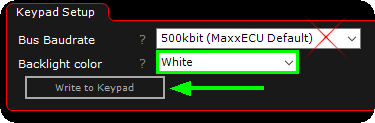
You can anytime change the CAN keypad backlight color, but make sure you do not change the Bus baudrate setting!