Fuel pressure sensor
Fuel pressure reference
•Atmospheric pressure
•Manifold pressure (MAP) - Must be used to be able to use the fuel pressure deviation tracking features below.
offset adjustments
Used to offset the fuel pressure sensor value.
target pressure
Enter your target fuel pressure in kPa (at atmospheric pressure). 300kPa = 3bar fuel pressure.
Fuel pressure deviation tracking example
MaxxECU has the possibility to track fuel pressure deviation, which could be used for logging and warnings.
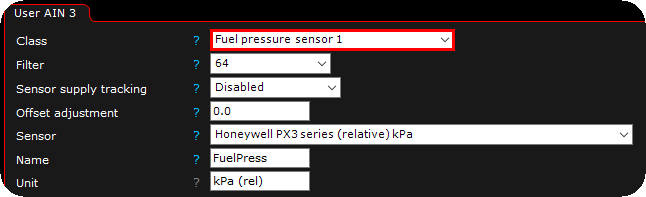
1. Wire an pressure sensor to an available analog input, select the fuel pressure sensor 1 in the dropdownlist in Inputs --> AIN (0-5V).
Note: MAP and fuel pressure must have the same unit for this to work, if using the metric system, both MAP and fuel pressure must be measured in kPa.
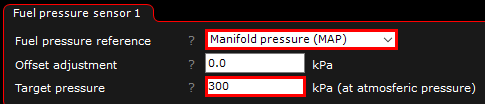
2. Enter your target fuel pressure and set your fuel pressure reference. Note: 300kPa = 3bar fuel pressure in the above example.
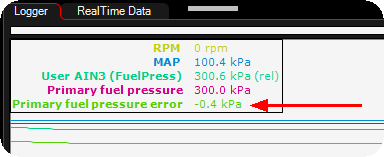
3. List of relevant RealTime Data value added in the live-logger. In the above example, we force fuel pump output (engine not running) just to make sure we have configured everything correctly (check to make sure your fuel pressure error is ~0kPa).
Ideal example
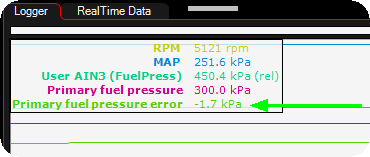
In the above example, we have 1.5bar boost (MAP = 250kPa) and the actual fuel pressure is 450kPa (which is 4.5bar pressure) which is ideal since the since boost increase of 150kPa boost should increase the fuel pressure with the same.
Fuel pressure error example
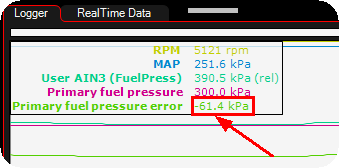
In the above example we have 1.5bar boost of boost (MAP = 250kPa), the fuel pressure should be 450kPa, but here only 390kPa, which means we are missing 60kPa of fuel pressure for some reason (fuel pressure error).
How to integrate a fuel pressure error in the advanced warning system
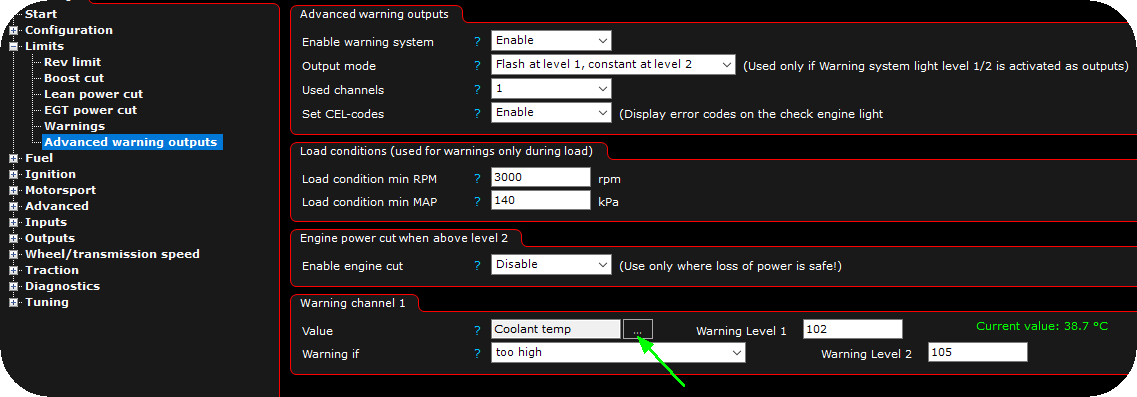
1. Navigate to Limits --> Advanced warning outputs, configure to suit your need, press the button with the three dots to change the value to be checked.
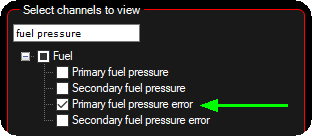
2. Select the RealTime Data value fuel pressure error.
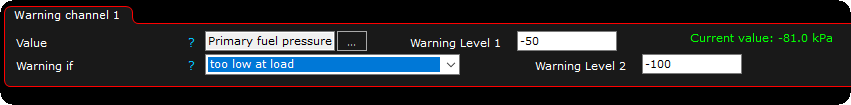
3. Change the warning level 1 and 2 to suit your need.
Note: current MDash does not support RealTime Data values over index 512, which this values is, MDash 1.3 and newer do support this.